New Bloglovin Widgets + New Blogger Layout + How To Center Every Element on Your Blogger Blog's Sidebar
There are some updates floating around both Blogger and Bloglovin this week. I thought I would take this post as an opportunity to cover a hodgepodge of topics. First we will talk about the new blogger layout, then how to install the new Bloglovin widgets and finally how to center that widget. When I install templates for clients, I always see sidebar buttons and elements aligned all wacky. That leads me to believe a tutorial might be helpful, because it is the easiest fix ever.
If you already knew all this, then leave me a comment telling me which you like better Coke or Pepsi, and why.
------
1. The Blogger layout Panel has a slightly new layout which freaked me out when I first saw it, I thought I messed something up. This can lead to a lot of panic seeing as blogger doesn't have any sort of edit, undo option after you click save. But alas, it is just a spruced up new look with all of the same elements.
Really, the only difference is where the Blogger Navbar is located. P.S. if you haven't already, you need to turn that off. It is an eyesore. If you need help on how to do so, check out #5 in this tutorial.
------
2. Bloglovin has new widgets that allow your readers to follow you with just one click on your sidebar, and I'm going to show you how to install them. You can also choose one with a counter that will display your followers, or without.
There is also now a new option to follow by email via Bloglovin.
I recommend installing that as well.
Ok, let's get started installing.
1. Grab your code
First, you'll need to get the code for your blog's widget. There are two ways to find the code, both pictured below.
Then click get "get this widget" and copy that code they provide you, as shown below.
2. Install on blogger blog
You'll want to go to your blog's layout tab, click "add a gadget" on your sidebar. Then select "HTML/JavaScript", and simply paste the code provided by Bloglovin. These steps are all outlined below.
------
3. Center Your Widget
Anytime I install a template I center every sidebar item for my client, because seeing sporadic placement of buttons like this on the sidebar hurts my heart....
This is so easy to do, and you can do it with every single HTML gadget on your sidebar. Visually, it will make a world of difference for your blog. So let's go back to the Bloglovin widget we are installing.
To center that widget...
Add:
to the beginning of your code
-- and --
Add:
to the end of your code.
Here is a visual example...
Click save and you're all done. Back in the layout panel on blogger, you'll just need to drag and drop that gadget to wherever you would like it to appear on your sidebar! If you have any questions, just holler, I'm here to help.
Make sure you aren't no-reply, so I can be sure to respond to your questions.
For more blogging tutorials, click here.
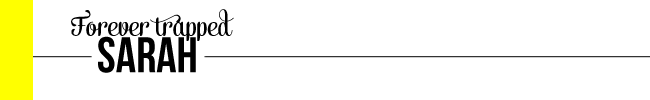
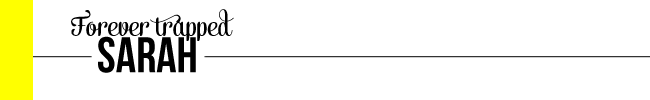
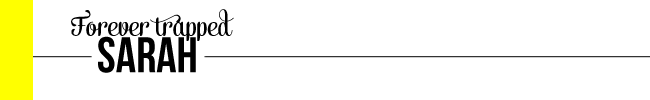
I'm really liking the new Bloglovin widgets. It was time for some updates.
ReplyDeleteyep, totally tried to center it and failed miserably. haha!
ReplyDeleteThanks for sharing - seems easy enough, maybe I can manage this on my own. No promises :)
ReplyDeleteThank you for this tutorial! I love the new Bloglovin widgets.
ReplyDeleteThank you so much! I really like your writing style and voice! This post was so helpful! I've been trying to figure that out for weeks. If you get a chance, check me out at http://collegiettebyday.com. Thanks. :)
ReplyDeleteoooooooooh I definitely just ignored the new bloglovin' widget info -- but I didn't realize it was so much better!
ReplyDeleteI need to check out the bloglovin widget updates! Do you plan to post a tutorial for WordPress, too?
ReplyDeleteI prefer coke over pepsi, especially if I need sugar.. but dr. pepper beats both. the new blogger layout page confused me a little, but it's still good
ReplyDeleteThank you soon much I've been looking for a tutorial for ages and nothing was working! I'm so glad you posted this my widget looks fab now!
ReplyDeletehttp://lifeaccordingtolili.blogspot.co.uk
The centering bit didn't work for me, so confused
ReplyDelete