There are certain tools you had no idea you needed when you first started blogging. These tools will make your life easier, will make your blog money, will increase your page views and will take your blog to the next level. If you feel like you're stuck on a blogging plateau, it is time to step up your blogging game with these essential tools that every blogger and small business owner needs.
This graphic below is the perfect example, I made it using images from this site, but more on that in a moment.
1. Dropbox
I could not function without Dropbox. I have the paid version which offers you a terabyte of space. I'm not sure if you're able to wrap your head around just how much space that is, I know I can't. Here are all of the things that I use Dropbox for, and don't even come close to filling that space.
As an External Hard Drive
I don't keep a single file on my actual computer. Dropbox has an app that allows you to access your account as if it was just another file on your computer. So when you go to open a file, this is what you'll see:
As an Automatic Backup for my iPhone Camera Roll
As soon as I take a picture (or video!!) on my iPhone, it is placed in my dropbox. If you're like me, your phone gets full with just one video. With automatic backups, you'll be able to take more pictures and more videos because storage won't be an issue.
Access Files From any Computer
I have a desktop and a laptop. Anything I do on my laptop is automatically accessible on my desktop at home.
2. Adobe Photoshop
I'm about to blow your mind. Adobe Creative Suite with Photoshop is no longer over a thousand dollars anymore. You can now get the latest version of
Adobe Photoshop, plus Adobe Lightroom for $9.99 a month.
I said, TEN DOLLARS a month. For flipping Photoshop! This previously cost over $1000.
Boom, your blog's graphics and photos are about to go to the next level.
3. Take a Photography Class, Replace Your Kit Lens
Just like a lot of bloggers, my first purchase to help the blog was a DSLR. The problem though? My pictures looked no different from my iPhone. Two things totally changed my blog's photography.
I took a Class
Use Groupon or Living Social and take a 4 hour photography class where they'll show you how to use your camera in manual mode. I wouldn't recommend an online class, photography needs to be taught in a hands-on environment. Everything I know about my camera I learned in that 4 hour photo class I spent $49 on. I'd have paid $59 but don't tell them that.
I Bought this Lens
Now I'm no expert photographer, but I do know this lens never comes off my camera. Your iPhone will NOT compare to the photos that come from using that lens. At $125 (compared to thousands for other lenses) it won't break the bank. Perfect for someone needing to up their blog photo game.
4. Buy Photoshop Actions
You know the photo editing app for your phone, Afterlight? Well, Photoshop Actions are like that only a million times more powerful. Actions are packs of pre-made filters that will make your pictures look amazing.
It literally could not be easier to use them in Photoshop. You simply press play. No joke, you buy them, download them, and press play.
Here is an example. This photo below is the raw image that came from my camera. Looks pretty nice already...
But then you press that play button on the right side of your screen and BAM! Your photo is 100 times better.
I'll probably work on a slightly more in-depth tutorial on how to use actions, but until then allow me to recommend some you must buy ASAP. I have all of these from A Beautiful Mess!
5. Graphic Stock
Every single post you write needs a post summary image listed before any other image. Just like the first image on this post, which I made using this site.
I don't care if you're writing a post about weight loss, or blogging, or sports, or your weekend, sum it up with an image. That first image will be the picture shown on Bloglovin, and it will be the image your readers Pin on Pinterest.
I use a lot of stock photos for my main image, since I don't always own a fitness picture or a nice image of a styled desk. I personally have the paid subscription to Graphic Stock, but they do also offer a free subscription which you can find here.
Why I like them over other stock photography sites, is because you get unlimited downloads, and access to over 250,000 graphics, backgrounds, icons and images. The site I used before them required that you pay per image, which added up very quickly.
I've actually partnered with them to give away a one year membership to Graphic Stock absolutely free to one of my readers.
To win all you have to do is:
1. Click Here and check out the 5 categories in the top left
2. Leave a comment telling me which of those five topics you'd use the most on your blog
3. Like this post on Bloglovin
One thing that doesn't cost anything at all is to get a blogging bestie, Helene and I collaborate on posts all the time. Check out her post on this same topic, where she offers 8 totally different tools every blogger needs!

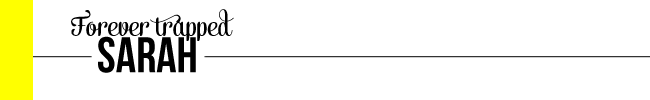


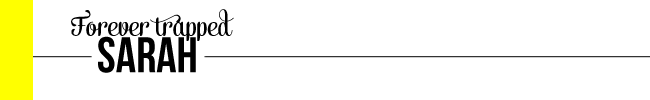















This post was SUPER helpful! I think I would use the backgrounds category most!
ReplyDeleteSo I'm in the middle of a better blog quest and I definitely needed this ! I love how on GraphicStock, a lot of the graphics overlap into different categories. I would probably spend most of my time with the backgrounds for sure. Thanks for this :)
ReplyDeleteSarah that graphic you made is amazing. I really really do need to get on board with photoshop. also i need a photography class. did i tell you i dropped my dslr this weekend??? it's bad....
ReplyDeleteLove that graphic you made! I'm going to have to check out GraphicStock. Their design elements look amazing! I use stock photos often when I'm out of other ideas, but I feel like I've already used up all the good ones. Now what!?
ReplyDeleteSuch good info, thanks for sharing! I'm amazed that Photoshop is only $10 a month!
ReplyDeleteI have photoshop but it is so overwhelming for me and I've never taken the time to learn how to use it. I think a pro (cough, ahem) should put together a tutorial or series and I know I'd be thankful to pay for it :)
ReplyDeleteLove all this info! I need to start using Dropbox because my Mac keeps telling me I am out of disk space. GraphicStock looks great! I would definitely use the backgrounds most!
ReplyDeleteBackgrounds!
ReplyDeleteWhat an awesome resource! I don't have a blog, but as a graphic designer Graphic Stock would be super useful - love the backgrounds especially!
ReplyDeleteMy favorite GraphicStock image is the tribal background one! I don't know what I'd use it for but I love it.
ReplyDeleteMy campaign post just went live here: The Pink Paperdoll
I've been looking for a new lens, so I'll definitely have to look more into that one you suggested. On graphic stock I'd use the backgrounds most, or maybe the templates.
ReplyDeleteLove, love, love all of this! I definitely saved it...and not only cause it might help me win cause I was already saving it after I read your first tip with dropbox, hello amazing! I would definitely use backgrounds the most IF I did tho ;)
ReplyDeleteI get an error message when I click the link to the categories, but oh well! Even if I can't enter the giveaway I wanted to thank you for this post! As a new blogger, this is helpful, even if I can't enact any of the changes yet. :)
ReplyDeleteYours forever!!
ReplyDeletePs- I love this post. Extremely helpful for newbs like myself
Okay, Dropbox, Photoshop, and a camera I had but the last two? Mind blow. You are the best!
ReplyDeletexx Kelly
Sparkles and Shoes
Photoshop honestly scares me.
ReplyDeleteGreat tips. I lost all my post and am redoing my blog these will come in handy. Been spending lots of time on it so hopefully someone will read it lol. Has helped me improve my photoshop skills
ReplyDeleteWhat do you use to track your expenses/income? I use Wave, but wondering if there's anything better out there.
ReplyDeleteFantastic post, I agree on every point!
ReplyDeleteThese are great tools! I keep toying with the idea of buying a camera, but i'd have no idea how to use it. I always forget about Groupon! I'll have to start looking for classes!
ReplyDeleteOh man, that textures category is pretty sweet!! Thanks for sharing :D
ReplyDeleteI've been trying to step up my images game, but I'm guilty of using my iPhone for the majority of the photos on my blog. I can't justify dropping the money on a DSLR right now, though ... I'm saving for too many other major purchases!
ReplyDeleteI would have saved this on Bloglovin' even without the giveaway because I felt like this was a really useful post. However, since I wouldn't mind winning, I'll answer your question as well and say that I'd probably use textures most often.
Thanks for posting this!
Awesome tips, they're very useful! I've had those lens on my amazon wishlist for months, perhaps I just need to one-click those suckers!
ReplyDeleteI'd definitely use the backgrounds category a lot! Thanks for the giveawayy!
I love all of these tips! I have kinda fallen off the blogging trail for a little bit, but ready to get back at it.
ReplyDeleteI'm trying to decide if I want to do the whole Photoshop Cloud thing. When I upgraded my computer, I lost my CS5 (boo). Right now I'm trying Pixelmator as a replacement. Oh, and that lens is the BEST. I look back at my older photos and just shake my head. The lens really makes a difference! Graphic Stock looks like a great site. I would probably use patterns the most.
ReplyDeleteI've had some good luck with Pixabay (for free images) and DollarPhotoClub, if Pixabay doesn't have exactly what I need. But I my have to check out GraphicStock - I'd probably spend most of my time in the background section!
ReplyDeleteGreat tips! I think I would use backgrounds most. However it's hard to tell since there are no examples of each category. Let's be real I would use them all hahah
ReplyDeleteYou have blown my mind with all these great tips, thank you! Xo, Stephanie
ReplyDeleteThis is an outstanding venue, with great and thoughtful staff, and a fantastic chef. The location is well situated. We has been delighted to host our annual event at party places in the Bronx for the past few years, and the space has been perfect for our group of roughly 300.
ReplyDelete