There are lots of tutorials out there on how to fix a no-reply blogger.
They are not wrong. But they are not fixing the right problem.
The Problem:
GOOGLE+
It is a jerk-face social media outlet that no one uses. I hate it. Make it go away right now.
The only social media networks your need as a blogger: Facebook, Twitter.
Let's fix this nonsense right now because darn it, I want to talk to you guys who leave comments
but as we all know, I'm kind of lazy and don't want to jump through hoops to do that
Step 1: Are YOU No-Reply
Go to your blogger dashboard. In the top right corner, click the upside down triangle next to your blogger login name.
If you see anything OTHER than the Blogger Icon next to the words Blogger Profile...
You are a No Reply Blogger. Plain and simple.
What a No Reply Blogger Profile Looks Like:
Step 2:
Click the settings icon from your dashboard. (Looks like a wheel or a really ugly flower)
You will have an option that says REVERT TO BLOGGER PROFILE
CLICK THAT, DO NOT PASS GO, DO NOT COLLECT $200
Step 3:
Switch to a limited blogger profile
Then continue to blogger....
Step 4:
Go back in and edit your blogger profile from your dashboard
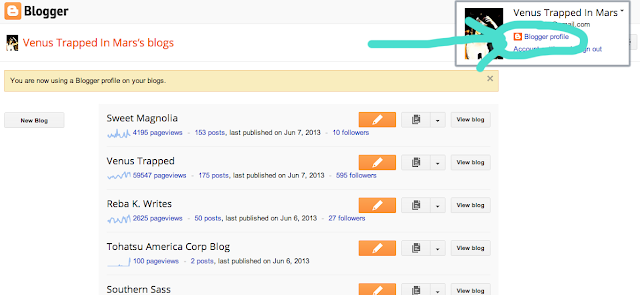
Then hit EDIT PROFILE
Be sure the box labeled show my email address has a giant check mark in it.
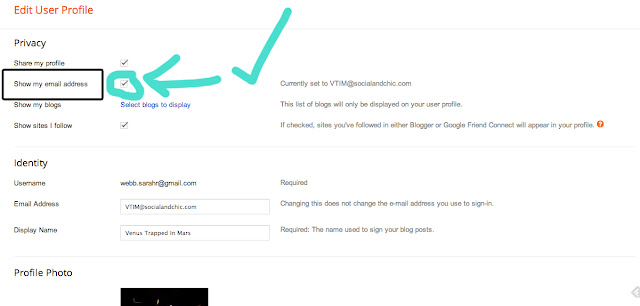
Save changes
DONE.
YOU NOW ARE A REPLY BLOGGER!
Any issues, let me know.
P.S. Did I mention I hate Google+ ??

















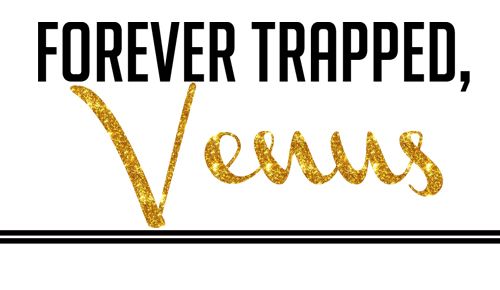



They need to quit trying to make Google+ happen!
ReplyDeleteWhen I first started blogging I had this problem, totally switched & I am in love with it now. Reply blogging is so much easier for everyone
ReplyDeleteThank you! I have been so confused as to why things suddenly stopped working for me. Damn you Google+! But thank you for the tutorial!
ReplyDeleteGoogle Plus needs to fuggin quit it. You tried, you failed. Get over it and get rid of it!! Thank you for this pretty tutorial!!
ReplyDeleteFind source | click here for more At http://www.bluewafflesblog.com/ for free.
DeleteGoogle + is like fetch. Stop trying to make fetch happen!
ReplyDeleteThank you for this post I had no idea I was a no reply blogger! Disaster averted lol
ReplyDeleteYou can even make a post about being a no-reply blogger fun. <3 Yay!
ReplyDeleteGoogle+ can kiss my ass. I seriously hate it.
ReplyDeleteGoogle+ is a dirty pirate hooker.
ReplyDeleteI have a blogger profile and I use wordpress. But seriously. I hate Google +. Worst idea ever.
ReplyDeleteWhy don't they get rid of that shit instead of google reader! stupid.
ReplyDeleteGoogle + is awful. Why not get rid of it instead of google reader?!
ReplyDeletei don't understand why google+ is a thing. make it go away.
ReplyDeletegoogle + should definitely not exist.
ReplyDeleteyes!! Britney and I had this problem!! So glad we got it all figured out! Thanks :)
ReplyDeleteThank you! I was totally unaware that I was a No-Reply blogger until now!
ReplyDeletegood girl for helping those no-reply-ers. thanksssss!
ReplyDelete-- jackie @ jade and oak
-- jewelry giveaway
BEST POST EVER!! I have the absolute worst time with no-reply bloggers. It's my biggest and probably only blogging pet peeve. Google+ why do you hate us?!!
ReplyDeleteI'm new to blogging and just recently found out I was a no reply blogger. It's all fixed now, though - thanks! :)
ReplyDeleteTest 123. Can you reply to this? If not, it's colorfulcommotion at gmail dot com. Let me know? I always thought once i enabled my email i could revert BACK to google + and be ok...
ReplyDeletethis problem is the worst. Especially since Google+ will disconnect your email from your profile after a certain amount of time. just the worst.
ReplyDeleteThank you so much for the tutorial!! It was super fast and easy to follow :)
ReplyDeleteI am now a reply blogger!
Lauren
Exploring My Style
I hate G+ too. It's confusing and dumb and lame. HAHA!
ReplyDeleteThanks you Thank you Thank You!
ReplyDeleteThanks for adding this! Stupid google plus screwed up all my settings!
ReplyDeleteBest post ever!
ReplyDeleteThank you!!! I've been searching for hours for a straight approach to fixing this!
ReplyDeleteAnd here I am, tried the tutorial and it didn't work for me... oh google plus what are you doing now?
ReplyDeletewe should murder google+ - will i get in trouble for saying that?
ReplyDeletewhatever - i'm making a bold move.
Finally!!! Someone else who gets it! I've known this for a long time and no one seems to listen. Google+ is trying to take over and be the ONLY profile. I'm not having it.
ReplyDeleteOk so it took a second read through but I finally figured it out! Thank you!!
ReplyDeleteLauren
7x7 Remix
Exploring My Style
Thank you thank you thank you!!!! I seriously thought a bunch of blogger chicks were going to band together and come beat me up because i didn't know how to fix my "No Reply" Problem!! But you've officially saved my life, for real!!! ;)
ReplyDeleteThank you. I have posted a link to this post on my blog. Many of my blog commenters were suddenly appearing as no reply commenters and I wanted them to have this information so they can switch back to their previous Blogger profile. Google+ has created a lot of havoc for we bloggers and we are grateful to you for telling us how to fix the situation.. xox
ReplyDeleteThank You so much for this straight forward tutorial!! :D
ReplyDeletewww.inspirationsparks.com
I had no idea I was a no reply blogger, WTH!
ReplyDeleteJust figured this out! All thanks to Social and Chic! I had no idea...
ReplyDeleteTHANK YOU!!!!!
ReplyDeleteThanks you....just told I was a no reply blogger today, damn it! Now, it's fixed thanks to you! Woohoo!
ReplyDeleteTried to do this and I don't have the option to have any sort of drop-down menu! I'm glad you pointed this out on another post of yours because it's been bugging ME since I started blogging earlier this month! Any other suggestions?? I don't even USE blogger, I wordpress!
ReplyDeleteIs there any way to make this change stick? I have to do this stupidity every two months when Google+ randomly decides I should be No Reply. It is annoying as hell! I am thinking about moving my blog because of it!
ReplyDeleteI have to do the same thing, Mary. For some reason, Blogger randomly removes the 'tick' in the Show Email Address option in my Blogger settings. It seems to be a Blogger issue, not a Google+ issue, but only happens when they are linked together. I like every aspect of Blogger and Google+ being linked together, however, the random change back to no-reply blogger can be very frustrating. Hopefully, it's something they will fix in time so I won't need to keep temporarily reverting back to the Blogger profile to re-tick the Show Email Address option every couple of months. :)
DeleteSame for me- glad to hear I'm not the only one with this frustrating problem!!! I fix it and then it somehow reverts back- WHY?! The worst part is not knowing when it's reset itself! UGH! I wish they'd fix it!
DeleteMy god! The most simple and easiest instructions I have come across! After searching the net for two hours after coming across this 'no reply' problem... I stumble across your post...and bam.. in 5 mins I have sorted the problem. THANKYOU!!!
ReplyDeleteJessica
jessicawanderlusts.blogspot.co.uk
Thank you! These instructions were so easy!
ReplyDeleteThank you so much for this post! Your post was the only one that was able to help me!! Thank you thank you thank you!!
ReplyDeleteDeanna
When I find a no-reply blogger, I stalk their blog and give them the link to this post. Together we can fix this annoying problem!!!!
ReplyDeleteTHANK YOU! I mistakenly got swindled into switching that Google + and had NO idea I was a no-reply blogger! For heaven's sake!
ReplyDeleteThanks for the fix. I've been back and forth and it's making me crazy. I don't mind google +, it's the fastest growing social network out there; however, it's not organized enough for me to really use it for anything but blog posting. Thanks again!
ReplyDeleteAhh, thank you! Google+ is dying a slow death, but it needs to hurry up!!
ReplyDeleteJeannine @ The Concrete Cottage
Hopefully this worked! Haha! Thanks for your help!
ReplyDeleteFIIINALLY!!! thanks from Spain <3
ReplyDeleteThank you for the help! I have been trying to figure out how to change my blogger profile and I couldn't figure out Google+
ReplyDeleteYou are definitely a lifesaver!
Yes! I was just notified that I am a no reply. I had wondered why my comments were being ignored. Thanks for the help and I posted a link to this post for my friends. Hope that is ok!!
ReplyDeleteThanks I was a no reply too. I made the change but it did not take me through all these steps so I hope it is okay.
ReplyDeleteYay! Thank you so much!
ReplyDeleteSo helpful! Thank you so much! Also, love the images. Gave me a good laugh!
ReplyDeleteThank god for this.. i just noticed mine was switched.
ReplyDeleteThank you so much for this. I just hope I did it right. I hate Google now so much I'm even thinking of switching.
ReplyDeleteI did this and it RANDOMLY CHANGED ME AGAIN!!! geeezzz.... deleted my google+ profile completely. Let's see if that does the trick. Great posts. Love squirrels.
ReplyDeleteBloody effing brilliant! Thank you!
ReplyDeletethis literally just changed my life. I hate you, google+, I hate you.
ReplyDeleteLove your little squirrel beginning and ending. And Thanks for the update on how to make sure you're NOT a No Reply Blogger
ReplyDeleteThank you, thank you, THANK YOU!!!!!
ReplyDeleteI had no idea I was a no reply blogger! Thanks so much for this!
ReplyDeleteThank you so much for this! I thought I fixed it last week, but nope, I was still a no-reply blogger. You are awesome, google+ sucks.
ReplyDeleteWith shame I've just realised I was one, have now sorted it!!
ReplyDeleteLove the squirrel of joy :)
Lisette directed me to your tutorial after Google+ randomly turned me into a no-reply blogger! It also helped me fix a few things on my profile that I didn't know I could fix! Thanks so much!!! :)
ReplyDeleteI just found this post (thankfully) and I am hoping that I have fixed my problem. If I use Wordpress but make a blogger profile, will I be able to get replies when I comment while signed in to my google account? I sure hope so. If anybody sees this and has an answer for me I would really appreciate it!
ReplyDeletegreat work
ReplyDeletehttp://www.edirectsms.com
Thanks for this great step-by-step. I found it when all my comments from email blog recipients went missing. I have fixed the no reply on my profile, the box is checked and saved, but when I post, the emails still say no reply!!! Is this because I have a private family blog? Is there another step to enable this for private blogs? Any help would be appreciated. Thanks again.
ReplyDeleteThanks for the tutorial, not sure if it worked for me!
ReplyDeleteThanks for the instructions!! I had no idea I was no-reply!
ReplyDeleteI know this is an old post but I found it while Google searching! You SAVED me!!!! THANK YOU!!!!
ReplyDeleteTHANK YOU!! I had no idea I was a no reply blogger until today. Found this post on page 1 of my google search!!
ReplyDeleteAmber
Fashion, Floss and Lip Gloss
Your Saturday Sessions are incredibly helpful, thank you so so much for posting them! I had a few questions about this one. First, what does a no-reply blogger mean? How would I know if somebody is if I'm reading other blogs? Second, does this tutorial get rid of the "are you a robot?" box that pops up when people try to comment on my page? (I did follow all of the steps just as given, I'm just not entirely sure what it changes).
ReplyDeleteThank you sooo much! This was incredibly helpful and super easy to follow.
ReplyDeleteI call it Google- because I hate it so much. Stop trying so hard Google and just get rid of it!! Love the squirrel too.
ReplyDeleteBut Google- also insisted on changing me back to no-reply every single time when I change it the way you just showed up there. ANd now to top things off, they changed the layout and I can't do the above steps anymore. WHAT THE HECK!
I followed yor steps but it's still saying I'm a no reply blogger. Ugh any ideas why it is not working?
ReplyDeleteI love you and that squirrel for helping a sista out.
ReplyDeleteThis just came in handy :)
ReplyDeleteWell that was confusing and my blogger didn't want to follow along, buuut I think I fixed it! Thanks giiiirl
ReplyDeleteI'm late to the game, but so glad I found this! I don't use blogger and google+ is so annoying! I had no idea I was a no reply blogger. Thank you!!
ReplyDeleteThank you!!!!
ReplyDeleteWhat a wonderful world. What a good job for this post. Very rich and constructive at the same time. I want to say a thumbs up to the creator for keeping this web site simple. Congratulations finally a web site of top-level. Have a nice day!
ReplyDeletewebsite design
Hi,
ReplyDeleteI just found this post. I thank you for taking time to post this. It was easy to understand and I think I have things fixed. I still need to set up the rest of my profile.
Again, Thank You so much! I had no idea what as going wrong, after 3 years of blogging. This little issue, became a huge issue.
THANK YOU!!!! I'm a new blogger and just received my first comment and didn't know what to do. After a Google search found your post after 40 minutes of not understanding why my profile wouldn't pull up, couldn't find the orange edit button etc. Yours was the first information that addressed Google+ and I followed your instructions exactly to convert back to Blogger. Now I'm not a no-reply blogger (of course 45 minutes ago didn't even know what that was).
ReplyDeleteI have done this several times and it keep reverting back anyways. Any suggestions?
ReplyDeleteThanks Venus! Newbie blogger and you helped me out.
ReplyDeleteThank you - I had no idea about this issue! Appreciate the help!
ReplyDeleteOMG I had no idea!!!!! Ugh. I've always hated Google+, too.
ReplyDeleteTHANK YOU SO MUCH FOR THIS!! I didn't even realize! I hate Google+ with the hatred of 1000 fiery suns
ReplyDeleteYay! I think it's fixed now! What happens if I go back to Google+ profile? Do I lose the setting?
ReplyDeleteUgh! Thank you sooo much for this tutorial! I tried to fix it before but never figured it out. I knew I was a no-reply..but not anymore yay! I am going to save the link to this post to refer other bloggers who may not know they are a no-reply. :)
ReplyDeletethank you, thank you thank you!!!!!
ReplyDeleteWow Interesting and here I thought the email I got today was on the spam side with this information. haha All fixed now!! :) Thank you!!
ReplyDeleteJust found this tutorial and had to say thanks! I was wondering why when I commented on a blog it wouldn't show a picture and would link to my Google + (UGGH) account Now that's fixed and I'm a reply blogger as well!
ReplyDeleteThank you, been trying to figure this whole thing out.
ReplyDeleteThank you!!!!!!!!!!
ReplyDeleteThis comment has been removed by the author.
ReplyDeleteAhhhh, it took me a while to figure out that I even have a google + blogger profile!! I hate google + too and have been ignoring it stoically. Now I set it up like you described and hope to finally receive replies to comments.
ReplyDeleteHehe, blonde me, I thought the post was about how to let other people know you have replied to their comments - which is easy with wordpress.
Google + :P hate hate hate
Testing testing, 1, 2, 3! PLEASE let me know if it worked! I followed your steps to the letter. Thanks SO MUCH for your help love!!!
ReplyDeleteI'm free like the happy squirrel... I hope ?! Thank you xx
ReplyDeleteDare I get excited and say I think it's working now? X
ReplyDeleteThank you so much for this post.. I am pretty sure that I have fixed it. I too am very annoyed with Google+. I was wondering if you know if it is possible to delete a Google+ profile without affecting a Blogger profile/account. Thanks again!
ReplyDeleteJust in case.....anglanouette at gmail dot com
Thank you so much for being willing to help others. I'm new to blogging anyway and the google+ did nothing but confuse me further. I found you thru a "so fresh quilts" link. If that helps anything. Again thank you. Tonia
ReplyDeleteAwesome and thanks!
ReplyDeleteThank you thank you thank you! I had no idea 'no reply blogger' even existed until a fellow blogger told me that I was one. And this tutorial was seriously awesome. So thank you!
ReplyDeleteThank you so much for this post! I had no idea what people meant by a no-reply blogger-turns out I was one!
ReplyDelete-Katherine
http://scallopedandbows.blogspot.ca
I had the blogger icon but didn't have that "email" box checked. I am not tech savvy enough to know why that was the case but regardless I am so happy I found this post and well, your blog in general. I'm one of your newest followers and can't wait to keep up with your blog! I've had my blog for a couple of years now but just recently decided I want to really start putting more time into it. Your tutorials are so helpful thank you again!
ReplyDeletexo,
ashieldannette.blogspot.com
Thank you for this post.
ReplyDeleteI just fixed the no reply on my blog, and posted a link to this post. When I made a Blogger account Google automatically made a Google+ account and linked to it. There was no deleting possible. That's the next challenge: to make it G- altogether.
Thank you so much! I received the link to this post from Carol at http://www.justletmequilt.com/ This is such a help.
ReplyDeleteTHANK YOU!!!!!!!!!
ReplyDeleteLife As I Know It
OMG thank you so much girl!!
ReplyDeleteThank you, thank you! I finally got that fixed!
ReplyDeleteSherry
Thank you so much, I've been trying for ages to sort that one out!
ReplyDeleteLPC
Oh I could kiss you! Thank you so much. Now to see if it works.
ReplyDeleteI am being told I am a no reply blogger. I went through all the steps and it appears I am not a no reply blogger. So what the heck?! :( your tutorial was very easy to understand. Thank you
ReplyDeleteSO HELPFUL!!!! Thanks a Million!
ReplyDeleteThankyou! thankyou! thankyou! I've been getting messages from bloggers to fix this but I've never known how!
ReplyDeleteHi thank you so much I think with your help I may have fixed the reason why I get no comments.
ReplyDeleteI hope if you check out my blog you can leave a comment time will tell. I would love to hit 100 followers by the end of 2014
Thank you so much for your tutorial. I literally LOL-ed at your "jerk face social media" remark. I thought I was the only one who thought that!
ReplyDeleteAnyone know how to fix this for Wordpress bloggers?
ReplyDeleteThis comment has been removed by the author.
ReplyDeleteTHANK YOU! this helped so so so much.
ReplyDeletexx Laur
laurynlasko.blogspot.com
Thank you! I fixed mine!
ReplyDeleteIt is all a matter of opinion. I love Google+ and hate Facebook. Facebook and twitter are just full of drivel in my opinion. My blogger buddies put me in their contacts if they don't do google+. Flickr and Pinterest are my other go to places.
ReplyDeleteI hated my email being filled up with comments instead of emails so google+ is great for me.
valspierssews
I guess I won't be getting a reply from you :)
I followed your instructions but I still have noreply@blogger.com followed by my name in brackets now. Any ideas what I am doing wrong??
ReplyDeleteIt still looks like you are linked with google plus.... maybe retry each step? It could just take a second time around to stick?
DeleteThank you so much for this! I really appreciate it!
ReplyDeleteHope to see our faculty site, thanks in advance
ReplyDeletehttp://www.fmed.bu.edu.eg/
http://www.fmed.bu.edu.eg/fmed/index.php/home
http://www.fmed.bu.edu.eg/fmed/index.php/studentsunion
http://www.fmed.bu.edu.eg/fmed/index.php/youth-welfare
http://www.fmed.bu.edu.eg/fmed/index.php/another-services
http://www.fmed.bu.edu.eg/fmed/index.php/statistical-analysis
http://www.fmed.bu.edu.eg/fmed/index.php/post-graduates
http://www.fmed.bu.edu.eg/fmed/index.php/statistical-analysis
http://www.fmed.bu.edu.eg/fmed/index.php/registration-requirements
http://www.fmed.bu.edu.eg/fmed/index.php/2013-05-12-11-09-23
http://www.fmed.bu.edu.eg/fmed/index.php/list-of-graduate-studies
http://www.fmed.bu.edu.eg/fmed/index.php/programs-courses
http://www.fmed.bu.edu.eg/fmed/index.php/study-tables
http://www.fmed.bu.edu.eg/fmed/index.php/exams-tables
http://www.fmed.bu.edu.eg/fmed/index.php/exam-results
http://www.fmed.bu.edu.eg/fmed/index.php/graduate-statistical-analysis-and-databases
http://www.fmed.bu.edu.eg/fmed/index.php/staff-services
http://www.fmed.bu.edu.eg/fmed/index.php/staff-statistical-analysis-and-databases
http://www.fmed.bu.edu.eg/fmed/index.php/staff-members
http://www.fmed.bu.edu.eg/fmed/index.php/society-service
http://www.fmed.bu.edu.eg/fmed/index.php/medical-convoys
http://www.fmed.bu.edu.eg/fmed/index.php/environmental-activity
http://www.fmed.bu.edu.eg/fmed/index.php/units-of-a-special-nature
http://www.fmed.bu.edu.eg/fmed/index.php/minutes-of-meetings-of-the-committee-on-environment
http://www.fmed.bu.edu.eg/fmed/index.php/unit-crisis-and-disaster-management
I think after another attempt I may have fixed it, probably being in the Google + world doesn't help but sue me, I have fun over there as well. Thanks again for your tutorial.
ReplyDeleteThank you! I needed to fix this and was having trouble doing so. Your tutorial helped me!
ReplyDeleteI didn't even know that I was a No-Reply blogger until I saw this. Now the problem is fixed... thanks!
ReplyDeleteSophie xxx
I never knew I could change this! THANK YOU!!! :D
ReplyDeleteWOW! This was extremely helpful. I am brand new to the blog world and I never imagined how involved it was. SO excited to dive in and basically learn a whole new language! YOU ROCK!!
ReplyDeleteThis is amazing! Thank you SO MUCH!
ReplyDeleteThankyou, thank you, thank you!!!
ReplyDeleteEsther
I honestly didn't know this and this is awesome. Thank you.
ReplyDeleteIt worked! Thanks so much. Why is Google+ trying to make everything difficult?
ReplyDeleteOMG so helpful! Thank you!
ReplyDeleteThank you so much for the tutorial vimax canada !! It was super fast and easy to follow...!!
ReplyDeleteDidn't even know I had a problem or that I was a "no-follow" blogger until another blogger told me she couldn't respond to a comment I'd left on her blog. She referred me to this post. Thanks for the tutorial on how to get it fixed!
ReplyDeleteBrilliant tutorial! I had no idea of the problem until I had same issue as Sweet, Sassy Southern Belle.
ReplyDeleteThank you, Helen (www.littlehelsb.com)
Thank you for this post! I realized recently I was a no-reply blogger, but all the instructions I could find showed changing it from the Blogger profile--and I suddenly had this stupid Google + profile that I didn't want. Google + sucks, and I'm glad to see other bloggers find it as stupid/pointless as I do!
ReplyDeleteGoogle + is too much to deal with! Thanks SO much for making this post! (:
ReplyDeleteI am having this issue and use Wordpress - same remedy? Msg me on twitter @lifewithred if this won't let you reach me!
ReplyDeleteI only just clicked that I was a noreply blogger after a couple of years, Google+ has lots of work to do!! Thanks for your tutorial on it, easily changed. Cheers!
ReplyDeleteTHANK YOU!!!! :)
ReplyDeleteThank you for this incredibly easy tutorial! I have been blogging since 2012 and I never knew this piece of info till now... Thank you again!!!
ReplyDeletewww.myfairdaily.com
So helpful and so easy! Thank you!
ReplyDeleteHi, someone has mentioned that I am still a no reply blogger even though I went through your tutorial. What steps could I take to make sure that the no reply blogger goes away for good?
ReplyDeletewww.myfairdaily.com
Thank you for this tutorial! Love your sense of humor :P
ReplyDeleteThank you! I didn't even realize I was a no-reply until another blogger took the time to email me and tell me they couldn't reply to my "very good comment" because I was a no-reply. Gheezh! Sometimes a person just wants to scream. Anyhoo, great tutorial. . .very easy. . .and now I'm good to go. Who cares about Google+ anyway?
ReplyDeleteYAY! I never realised this was even a thing, but I'm SO glad it's all fixed now so I'm not a non-replier! :)
ReplyDelete<3 Fran - www.frannymac.com xx
Ehi Sarah, unluckily this awesome tutorial is not working for me :(
ReplyDeleteIt worked! Thank you!
ReplyDeleteI stumbled upon another blog that shared this post. THANK YOU! I hate hate hate Google+ and it's always bothered me that it links up to blogger, especially when it shares every time you make a post! So annoying!
ReplyDeleteYAASS!! I had no idea. THANK THANK THANK you!!!
ReplyDeleteThank you!!! I couldn't figure out how to change this with other tutorials. This one was great!
ReplyDeleteOi! This comment is a two fold comment. I need some advice and want to see what the hell my comments look like! I have an old blog from wordpress.com and just recently made a new one using wordpress.org. Every time I post a comment is says Comment as: My old stupid blog(Google). I have signed up for Google + before I knew it was evil, Disqus, Gravatar and blech. Now I'm just confused as to what is the best platform. I use Wordpress so does this blogger dashboard not apply to me!?! *Tears* Any advice on what to use would be awesome! Thank you!
ReplyDeleteShawna http://themodernmusings.com
If you have wordpress then the blogger comment system will not work on YOUR wordpress blog. I would recommend leaving your email address when you leave comments on people's blogs. Just like you use your website, also include your email so people can easily get back with you!
DeleteThis comment has been removed by the author.
ReplyDeleteAn amazing enterprise to work with!! Very welcoming service and experienced in regards to the canyon. They took the stress of travel designs off our palms and created it easy for us to only get pleasure from our trip. From beginning to finish the provider was Remarkable! Initially it had been too much to handle to look at all our various possibilities about the grand canyon..we understood we desired to visit but that was about all we understood about Arizona. An amazing enterprise to work with!! Very welcoming service and experienced in regards to the canyon. They took the stress of travel designs off our palms and created it easy for us to only get pleasure from our trip. From beginning to finish the provider was Remarkable! Initially it had been too much to handle to look at all our various possibilities about the grand canyon..we understood we desired to visit but that was about all we understood about Arizona.
ReplyDeleteYou ROCK. But you know that already, huh? thanks so much!
ReplyDeleteThis helped so so much! Also, it should NOT be that hard to show your email. Damn you, Google+
ReplyDeleteThanks!! That is crazy how Google + can make things SO difficult! Glad I'm back to my blogger profile - GEESH!
ReplyDeleteThank you for this awesome post! Dara from The Southern Thing referred me. I thought I had saved this post on bloglovin' but I couldn't find it! I'll save it for sure now :)
ReplyDeleteSuch a very useful article. Very interesting to read this article.I would like to thank you for the efforts you had made for writing this awesome article.
ReplyDeleteJenny
I realize I'm a couple years late here, but Blogger has since made some changes and there is no longer the little arrow. (I figured out how to do it still, but you may want to add an update to reflect the changes).
ReplyDeleteMy concern is, everything is Google. If I revert back to my Blogger profile, will I lose any Google+ followers, comments, etc? There are so many different comment programs, and while I primarily use Google+ comments for MY blog, I do keep a profile for Disqus and others, so that when commenting on other blogs they can still find and contact me. So I do revery back to Blogger profile, are there any major changes I should expect?
I have an updated post on this that might help you! http://www.venustrappedinmars.com/2015/04/what-is-no-reply-blogger-and-how-to-fix.html
DeleteGood Information to know and Right to the point. Thanks to you.computer technology articles 2015
ReplyDeleteThank you so much for this tutorial, I didn't even realize I was no reply!
ReplyDeletenice your articel,,thanks
ReplyDeleteSpecs Price 2016
http://specsprice2016.com
PHP (Hypertext Pre-Processor) language is recognized as one of the fastest growing web programming languages on the web industry as well as on the software development today.
ReplyDeletephp
In web development PHP is no doubt highly used and preferred programming. But we have to admit that PHP 5 unleashed itself with its advanced features, people understood its power.
ReplyDeletephp
Super old post (promise I'm not spam) but I had to say THANK YOU! I've been blogging for several years and fixed this little issue from the get go! BUT then I switched to google plus (UGH! HATE HATE HATE google +) and seriously for the last 2 years I've been the dreaded NO-REPLY blogger!!!!! I am so embarrassed to say I could NOT figure out how to fix this with google + until I found your post! So thank you friend!!!! And if you can figure out how to get people to not leave dozens of spam comments on my older posts, that would be a great post! :)
ReplyDeleteThis is so helpful! Thank you!
ReplyDelete- Seyra x
http://www.pavementsarerunways.com/
This is a great tutorial, thanks!
ReplyDelete- Seyra x
http://www.pavementsarerunways.com/
this was super helpful! thank you! Google+ really has not use whatsoever. I guess the issue I'm having now is that I switched over to squarespace about a year ago, but if I ever want to comment on a blog that uses blogger, it always links back to the old blog rather than the new one. I don't want to take the old blog down, so I'm trying to figure all of this out still!
ReplyDeleteRobin | robineylea.com
Thanks for sharing. I hope it will be helpful for too many people that are searching for this topic.bass fishing techniques
ReplyDeleteThanks for sharing this Post, Keep Updating such topics.
ReplyDeleteOnline small business bookkeeping Application
Simple bookkeeping Application for small business